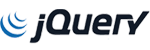Featured Products

It's real easy! start up your online store with the most easily and comprehensive shopping cart script around
Try Demo
Made up for developers, Our license manager enables you to turn your developed software into license based
Try Demo
Professional customers and projects management platform that fits every business, company and call center
Try Demo
With zero-level of development knowledge create a powerful mobile application for your website in minutes
Get Tools
Made up for doctors, cloud based linic management software with 99.9% uptime guarantee and 24/7 support
Try Demo